
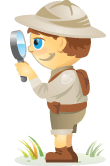
To help you stay up to date with social media, here are some of the news items that caught our attention.
Snapchat Makes Adding People Easier With Profile URLs: Users can copy their "unique URL or instantly share it through other apps like Twitter" and in places such as email signatures. When tapped on a mobile device, the URL "opens a preview of your profile on Snapchat with an 'Add' button."
 "You can copy your unique URL or instantly share it through other apps like Twitter."
"You can copy your unique URL or instantly share it through other apps like Twitter."Facebook Broadens Audience Network to Support Mobile Web: "The Audience Network is expanding to include support for mobile web, bringing the value of native ad formats and people-based marketing to a new set of publishers."
 Facebook offers publishers "fully customizable native units… that showcase multiple images to create unique ad experiences that match the look and feel of their mobile website."
Facebook offers publishers "fully customizable native units… that showcase multiple images to create unique ad experiences that match the look and feel of their mobile website."Twitter Launches Enhanced Video Player and Auto-Looping GIFs: Twitter introduced "a new custom video player in Twitter Kit" and announced that GIFs will "receive special treatment with a unique badge (showing "GIF") and auto-looping playback to maximize your users' viewing pleasure."
 "Duration and GIF badges seen on preview images."
"Duration and GIF badges seen on preview images."Periscope for iPhone Broadcasts Live With GoPro: "You can broadcast from your GoPro HERO 4 directly to Periscope for iPhone."
 "Once you're live, you can double tap to switch between your GoPro and iPhone cameras."
"Once you're live, you can double tap to switch between your GoPro and iPhone cameras."YouTube Rolls Out Donation Cards: YouTube "began rolling out donation cards to US creators, which let your subscribers and viewers donate directly from your videos."
Facebook Expands Live Video to More Users: Facebook announced it will "expand the ability to share live video to everyone in the U.S. via iPhone" and plans to roll out this service "to the rest of the world over the coming weeks."
 Facebook is "expanding live video to more people" on iPhone in the U.S. and plans to roll it out worldwide "over the coming weeks."
Facebook is "expanding live video to more people" on iPhone in the U.S. and plans to roll it out worldwide "over the coming weeks."Vine Launches Trends Page: The new Trends page "makes it easy for you to discover and dig into the stories behind some of our most notable trends" on Vine.
 "This new site makes it easy for you to discover and dig into the stories behind some of our most notable trends."
"This new site makes it easy for you to discover and dig into the stories behind some of our most notable trends."In this blab from January 29, 2016, Michael Stelzner and guests discuss the top news in social media. Topics include new features and upcoming changes to Snapchat (1:48), Facebook's Community Update (16:56), top executives leaving Twitter (31:30) and Facebook Audience Optimization for Pages (42:34). Subscribe to future shows here.
.In this episode tech and tools expert Steve Dotto explores 3 Tools to Simplify Common Facebook Ad Problems.
Simplify your social and build your business in just 10 minutes a week by subscribing to future shows here.

Peach Releases New Features: Peach added new features including "Magic Words, Bios, Search, Favorites, Animated Shouts, and more."
Foursquare Introduces Trip Tips: Trip Tips is a "new travel planner, designed to take the stress out of your vacation planning time."
 Trip Tips on Foursquare provides "a new way to plan travel with help from friends."
Trip Tips on Foursquare provides "a new way to plan travel with help from friends."Facebook Shares Q4 and Full-Year 2015 Results: Facebook announced its daily active users figure has grown to "1.04 billion on average" and the number of mobile daily active users has soared to "934 million on average."
 Facebook shared its "quarterly results and shared an update on our community's progress to connect the world."
Facebook shared its "quarterly results and shared an update on our community's progress to connect the world."Yahoo Redesigns Homepage and App Around Content and Social Sharing: Yahoo rolled out "new updates to the Yahoo app and homepage in the U.S." that make it "easier to discover and create conversations with a community around engaging content and follow the latest developing stories in a nearly infinite news stream."
How Consumers Really Use Snapchat: A survey from NewsCred and Column Five found that Snapchat users share nearly 9,000 snaps every second. Fifty-four percent of those surveyed use the site daily and 32% use it two to five times a week. Because of this high level of engagement, 30% of marketers are including Snapchat in Super Bowl marketing campaigns. However, most Snapchat users say they "rarely" or "never" interact with the branded features of the platform, Snap Live Stories (55%), Discover Stories (84%) or branded filters (60%). Additionally, users are not interested in seeing ads or celebrities on Snapchat. Eighty-seven percent say they "never" buy something advertised on Snapchat. Sixty-four percent do not follow any celebrities on Snapchat.
2016 Edelman Trust Barometer: Edelman conducted an online survey across 28 countries on which industries, information sources and spokespeople are the most trusted among consumers. The study indicates that online search engines continue to top traditional media when it comes to delivering general news and information. The gap is even higher among Millennials, 66% of whom trust search engines (versus 63% of the general 18+ population overall) against 58% trusting traditional media. As far as spokespeople, the study shows that technical experts (67%) are the most trusted by the general population, followed by academic experts (64%) and peers (63%).
2016 Marketing Trends Survey: According to newly released survey data from Selligent and StrongView, marketing budgets continue to rise with 56% of companies increasing theirs in 2016 and 35% planning to maintain their current levels. Email marketing (60%) remains the top channel attracting increased investment, followed by social media (56.3%) and display ads (55.9%). Mobile marketing spend is also expected to climb for a slight majority (51.9%) of respondents as well.
2016 New Year Outlook Survey: RSW/US surveyed 165 senior-level marketers at brands and 115 executives at marketing agencies to explore "troubling trends" marketers frequently mention about agencies, spending expectations and shifts across traditional, digital and mobile media.
Join 3,000 fellow marketers at the mega-conference designed to inspire and empower you with social media marketing ideas: Social Media Marketing World, brought to you by Social Media Examiner.
 You'll rub shoulders with the biggest names and brands in social media, soak up countless tips and new strategies and enjoy extensive networking opportunities in San Diego, California.
You'll rub shoulders with the biggest names and brands in social media, soak up countless tips and new strategies and enjoy extensive networking opportunities in San Diego, California.
Discover the newest and best ways to market your business with expert-led sessions and workshops covering social tactics, social strategy, content marketing, measurement, corporate social and social customer service.
Click here to see what all the buzz is about.
What do you think of Snapchat's new profile URLs? Have you tried sharing your unique Snapchat URL to your audiences on other social channels? Please share your comments below.
 Snapchat Add Me URLs and other social media news for January 30, 3016.
Snapchat Add Me URLs and other social media news for January 30, 3016. View the original article here
Original source: Snapchat Rolls Out Add Me URLs: This Week in Social Media.
http://www.jretechnology.com

 Do you want more exposure for your blog?
Do you want more exposure for your blog? Discover how to create a curated blog post of influencers in your industry.
Discover how to create a curated blog post of influencers in your industry. Go to the Search Bios section on Followerwonk to find specific Twitter users who are experts on your topic.
Go to the Search Bios section on Followerwonk to find specific Twitter users who are experts on your topic. Click Social Authority to see who has the most influence on your topic.
Click Social Authority to see who has the most influence on your topic. Type your topic into Buzzsumo's search, and find the most popular blogs and bloggers to target.
Type your topic into Buzzsumo's search, and find the most popular blogs and bloggers to target. Enter a URL into Buzzsumo's search to find the expert's most shared content.
Enter a URL into Buzzsumo's search to find the expert's most shared content. Add keywords after the URL to refine the search results.
Add keywords after the URL to refine the search results.
 Compile all the articles into your roundup blog post, using this structure.Images: Gather and insert the logo, an eye-catching image of the header from the featured blog and a screen grab of the Buzzsumo share count for the original blog post.Attribution: It's essential to fully credit the website that posted the original article and cite the author. For example:Original Article: 7 Strategies for Growing Your Community Blog (ProBlogger). Author: Darren Rowse ( @Problogger) from ProBlogger.Short Description: Write a brief description of each post (about a paragraph), outlining why someone should read it and what they will discover.
Compile all the articles into your roundup blog post, using this structure.Images: Gather and insert the logo, an eye-catching image of the header from the featured blog and a screen grab of the Buzzsumo share count for the original blog post.Attribution: It's essential to fully credit the website that posted the original article and cite the author. For example:Original Article: 7 Strategies for Growing Your Community Blog (ProBlogger). Author: Darren Rowse ( @Problogger) from ProBlogger.Short Description: Write a brief description of each post (about a paragraph), outlining why someone should read it and what they will discover. Send an email to the mentioned influencers, letting them know you included their content in your post.
Send an email to the mentioned influencers, letting them know you included their content in your post. Mention the included influencers in your tweets, and they will likely respond and retweet.
Mention the included influencers in your tweets, and they will likely respond and retweet. Influencers who share your content will extend your reach.
Influencers who share your content will extend your reach. Tips to curate an influencer roundup post for your blog.
Tips to curate an influencer roundup post for your blog. 
 "The new player is optimized for faster playback and easier access to controls."
"The new player is optimized for faster playback and easier access to controls."
 You'll rub shoulders with the biggest names and brands in social media, soak up countless tips and new strategies and enjoy extensive networking opportunities in San Diego, California.
You'll rub shoulders with the biggest names and brands in social media, soak up countless tips and new strategies and enjoy extensive networking opportunities in San Diego, California. Facebook Pages Can Reply to Comments Privately and other social media news for February 6, 2016.
Facebook Pages Can Reply to Comments Privately and other social media news for February 6, 2016. 
 Discover how to reach your target professional audience using advertising on LinkedIn.
Discover how to reach your target professional audience using advertising on LinkedIn. You need an account linked to your LinkedIn company or showcase page to create a sponsored update.
You need an account linked to your LinkedIn company or showcase page to create a sponsored update. Fill in the details to add an account.
Fill in the details to add an account. Click the Create Campaign button.
Click the Create Campaign button. Select Sponsored Updates.
Select Sponsored Updates. Choose an update to sponsor.
Choose an update to sponsor. You have the option to create new sponsored content.
You have the option to create new sponsored content. Create one or more new updates to use as variations for your sponsored update campaign.
Create one or more new updates to use as variations for your sponsored update campaign. Your updates appear on the Direct Sponsored Update tab on your company or showcase page.
Your updates appear on the Direct Sponsored Update tab on your company or showcase page. See which ad variation performed best.
See which ad variation performed best.
 Configure your text ad.
Configure your text ad. Add an image, headline, and description for your ad.
Add an image, headline, and description for your ad. Create additional versions of your ad to use for testing.
Create additional versions of your ad to use for testing. See which ad variations performed best.
See which ad variations performed best. Select targeting criteria.
Select targeting criteria. Set your ad budget.
Set your ad budget. Review your campaign's analytics.
Review your campaign's analytics. Click the links to see data specific to social actions and budget.
Click the links to see data specific to social actions and budget. Tips about how to use targeted LinkedIn Ads to reach your professional audience.
Tips about how to use targeted LinkedIn Ads to reach your professional audience.