

Do you want more organic engagement for your posts?
Facebook recently added a feature to let you specify the audiences most likely to engage with each Facebook page post, based on interests.
In this post I'll show you how to use the new Facebook Audience Optimization feature to increase engagement for your Facebook page posts with specific audiences.
The first question you may have about any new feature on social media is why should you use it? When it comes to Facebook Audience Optimization, there are several reasons.
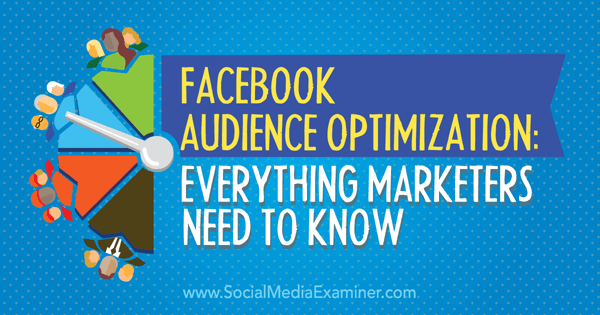 Discover what marketers need to know about Facebook Audience Optimization.Facebook takes hundreds of things into account in their algorithm to determine whether someone will like and engage with a post from your Facebook page. Using Facebook Audience Optimization will help Facebook's algorithm determine the right audience for your posts.It will allow you to tell Facebook who should not see your post. For example, if you know you're about to post something that will receive a negative reaction from men, you can restrict the post to be shown to women only.It will allow you to learn more about how people with specific interests engage with your posts. If you knew that your fans who are interested in hiking are the most engaged with your posts, you would know to post more about hiking for better engagement.
Discover what marketers need to know about Facebook Audience Optimization.Facebook takes hundreds of things into account in their algorithm to determine whether someone will like and engage with a post from your Facebook page. Using Facebook Audience Optimization will help Facebook's algorithm determine the right audience for your posts.It will allow you to tell Facebook who should not see your post. For example, if you know you're about to post something that will receive a negative reaction from men, you can restrict the post to be shown to women only.It will allow you to learn more about how people with specific interests engage with your posts. If you knew that your fans who are interested in hiking are the most engaged with your posts, you would know to post more about hiking for better engagement. Higher engagement can be found with Audience Optimization.
Higher engagement can be found with Audience Optimization.Facebook specifies that in tests, Audience Optimization doesn't increase the organic reach of your Facebook page posts. But it does increase engagement.
Theoretically, without Audience Optimization, Facebook will show your post on a specific topic to a random 5% of your fans, some of whom may or may not be interested in that topic. This can result in low engagement.
With Audience Optimization, Facebook may be more inclined to show your post on a specific topic to 5% of your fans who are interested in that topic, based on your specifications. This would ideally result in better engagement.
And of course, if more people engage with your posts because they match their interests, your posts would start to appear in their news feeds more often due to their engagement. So it could result in a boost in organic reach over time.
This feature is currently rolling out to English-language pages in select categories, such as the Websites > News / Media Websites category. To see if it's available for yours, go to your Facebook page's Settings.
 Check if Facebook Audience Optimization is available on your Page by going to Settings.
Check if Facebook Audience Optimization is available on your Page by going to Settings.Or if you're using Facebook Business Manager, it will look like this.
 In Business Manager, your Page Setting can be found here.
In Business Manager, your Page Setting can be found here.Look for Audience Optimization for Posts in General Settings and click the Edit link.
 Click the Edit link for the Audience Optimization for Posts in your general settings.
Click the Edit link for the Audience Optimization for Posts in your general settings.Check the box to turn Facebook Audience Optimization on.
 Check the box to turn Facebook Audience Optimization for Posts on and Save Changes.
Check the box to turn Facebook Audience Optimization for Posts on and Save Changes.Once enabled, you can go to your Facebook page's update box and see an icon for Facebook Audience Optimization.
 Once enabled, you will see an icon for Facebook Audience Optimization on the update box of your Page.
Once enabled, you will see an icon for Facebook Audience Optimization on the update box of your Page.You will also see the same icon if you're using your Facebook page's Publishing Tools.
 You will also see the same icon if you're using your Facebook page's Publishing Tools.
You will also see the same icon if you're using your Facebook page's Publishing Tools.Start by entering your Facebook post. Then click on the Audience Optimization icon. You should see Preferred Audience, NOT News Feed Targeting. (If you see News Feed Targeting, then you don't have the new Audience Optimization feature.)
Next, configure your Preferred Audience by telling Facebook about the audience's interests. These are the same interests you would find when targeting an audience in Facebook Ads.
As you type in interests, Facebook will show those it thinks you're targeting. Facebook will also let you see your estimated reach for each interest.
 As you type in interests, Facebook will show you those it thinks you're targeting.
As you type in interests, Facebook will show you those it thinks you're targeting.Your Preferred Audience interest selections will not limit the people who can see your post, but rather will tell Facebook that this is your preferred audience to see your post. You can optionally configure Audience Restrictions to tell Facebook who not to show your posts to.

 You can also configure Audience Restrictions to tell Facebook who not to show your posts.
You can also configure Audience Restrictions to tell Facebook who not to show your posts.When you're finished, click Save. Your post should look like this.
 An example of what your finished post should look like.
An example of what your finished post should look like.After you hit Publish, you will notice that where you normally see the globe icon to indicate public visibility, you will see a settings wheel icon instead. When you hover over it, you will see the Audience Optimization settings you configured.
 Where you normally see the globe icon to indicate public visibility, you'll see a wheel icon instead.
Where you normally see the globe icon to indicate public visibility, you'll see a wheel icon instead.People who are not admins of your Facebook page will only see that it's set to Public in the visibility settings.
 The general Facebook audience will only see that your post is set to Public in the visibility settings.
The general Facebook audience will only see that your post is set to Public in the visibility settings.Preferred Audience and Audience Restrictions settings are currently only available on the desktop browser version of Facebook, select third-party social media management tools like SocialFlow and Sprinklr, and tags for Instant Articles.
To find out how specific audiences engage with your post based on interests, visit your Facebook page's Insights.
 Track your audience engagement based on specific interests in your Facebook Page insights.
Track your audience engagement based on specific interests in your Facebook Page insights.You should see your post with a special icon under the Targeting column to indicate that you have selected a Preferred Audience for that post.
 A special icon under the Targeting column indicates that you have selected Preferred Audiences for that post.
A special icon under the Targeting column indicates that you have selected Preferred Audiences for that post.When you click on the post, you will see your usual Post Details along with a tab for Preferred Audience.
 You will see your usual Post Details along with a tab for Preferred Audience information.
You will see your usual Post Details along with a tab for Preferred Audience information.Unfortunately, you will need to wait until your post has reached at least 100 people.
 This feature is only available once your post has reached at least 100 people.
This feature is only available once your post has reached at least 100 people.When it does, you will see stats for each Interest audience.
 Once your post has reached at least 100 people, you'ill see stats for each Interest audience.
Once your post has reached at least 100 people, you'ill see stats for each Interest audience.The downside from here is that to see data for link clicks, shares, and likes, you must also have 100 link shares, 100 shares, and 100 likes for the corresponding data. Once your post hits those milestones, you should receive some interesting insights into the interests of your most engaged audience.
Tips for Using Audience Optimization
Facebook offers a list of best practices when it comes to Audience Optimization. Here are some of the best tips.
Think of Audience Optimization as defining your audience, not a list of keywords. Facebook recommends 6 to 10 total interest tags.Think of both broad and narrow interests that your target audience may have that relate to your post, but don't go too broad. For example, if you have a post about music, you will want to select Music as the interest, not Entertainment.Think of the "who, what, where, when, why, and how" of your story when selecting interests.Think of interests that are people, places, organizations, software, tools, brands, etc., that your target audience would like.Think of specific things that your target audience would be interested in. For example, if your post or the content you share in your post mentions CareerBuilder or job hunting in general (even without mentioning CareerBuilder), you could still use CareerBuilder as an interest.Think of related interests when specific ones are not available. For example, if your post or the content you share in your post mentions an actor, but that actor doesn't appear as an interest, use shows or movies that actor has been in as interests instead.Think of location tags that relate to your story or the post you're sharing.If you go through the above tips, you should be able to come up with a few interests for each of your posts.
In Conclusion
As with most new features, only time will tell whether they're effective. When the goal is increased organic engagement (and potentially increased organic reach long-term), it never hurts to give it a try.
What do you think? Have you used Facebook Audience Optimization on your page posts yet? If so, be sure to let us know how it works in the comments!
 Tips for marketers to use Facebook Audience Optimization feature.
Tips for marketers to use Facebook Audience Optimization feature. View the original article here
Original source: Facebook Audience Optimization: What Marketers Need to Know.
http://www.jretechnology.com
No comments:
Post a Comment
Note: Only a member of this blog may post a comment.